A Fully Integrated X9.37 Viewer
The X9.37 desktop panel includes panels that provide insight into the content of the currently loaded file. The record tree is displayed on the left and can be used to browse through the entire file content. Individual items can be clicked to bring them into focus. When items are clicked, they are displayed in the Field Viewer on the right, which shows all records and fields for the currently selected item.
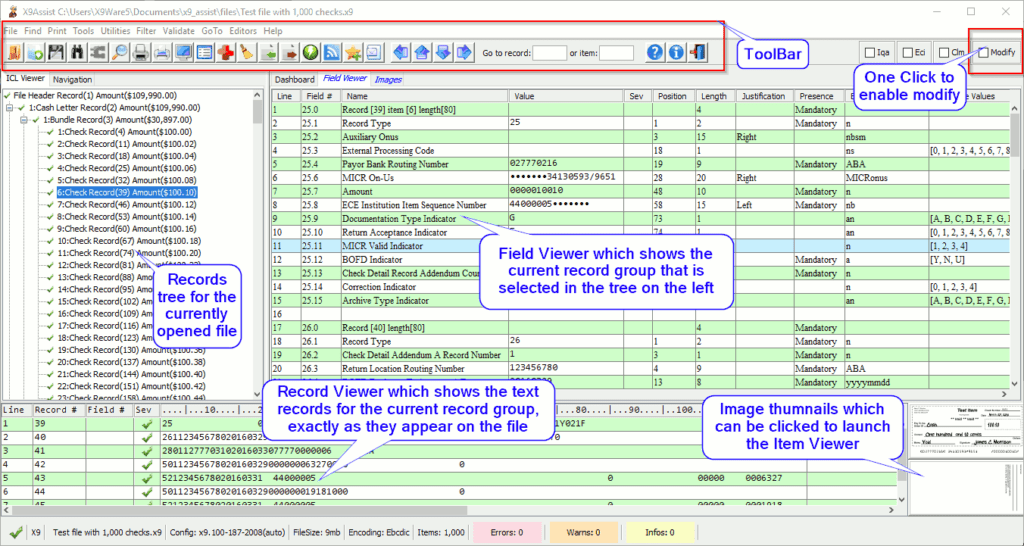
X9.37 Desktop represents the most advanced X9.37 desktop technology that is available within the industry today. We have a long and growing list of capabilities, many of which you will not find in competitive products. As an example, our make/generate tool allows X9.37 files to be manufactured from use cases that are defined in Excel spreadsheets. This not only includes creating data records that match your data requirements, but also dynamically drawing images with the associated CAR/LAR amounts using handwriting fonts. We also have customers using scrub to remove customer PII (personally identifiable information) from transactions and images, allowing them to better utilize production data within their testing environments.
We support all common x9.37 specifications including DSTU, x9.100-187 (with their UCDs), CPA015, and x9.100-180. Forward presentment and returns files are supported, with tools that can easily convert forward presentment to returns for testing purposes. The Item Viewer has image drawing tools such as rotate, flip, lighten, darken, repair, deskew, rotate, flip, and replace. This type of functionality makes our tools the best you will find in the marketplace today.