| Applies to X9Vision? | Applies to X9Validator? | Applies to X9Assist? | | | | Applies to X9.37? | Applies to ACH? | Applies to CPA005? |
| No | No | Yes | | | | Yes | No | No |
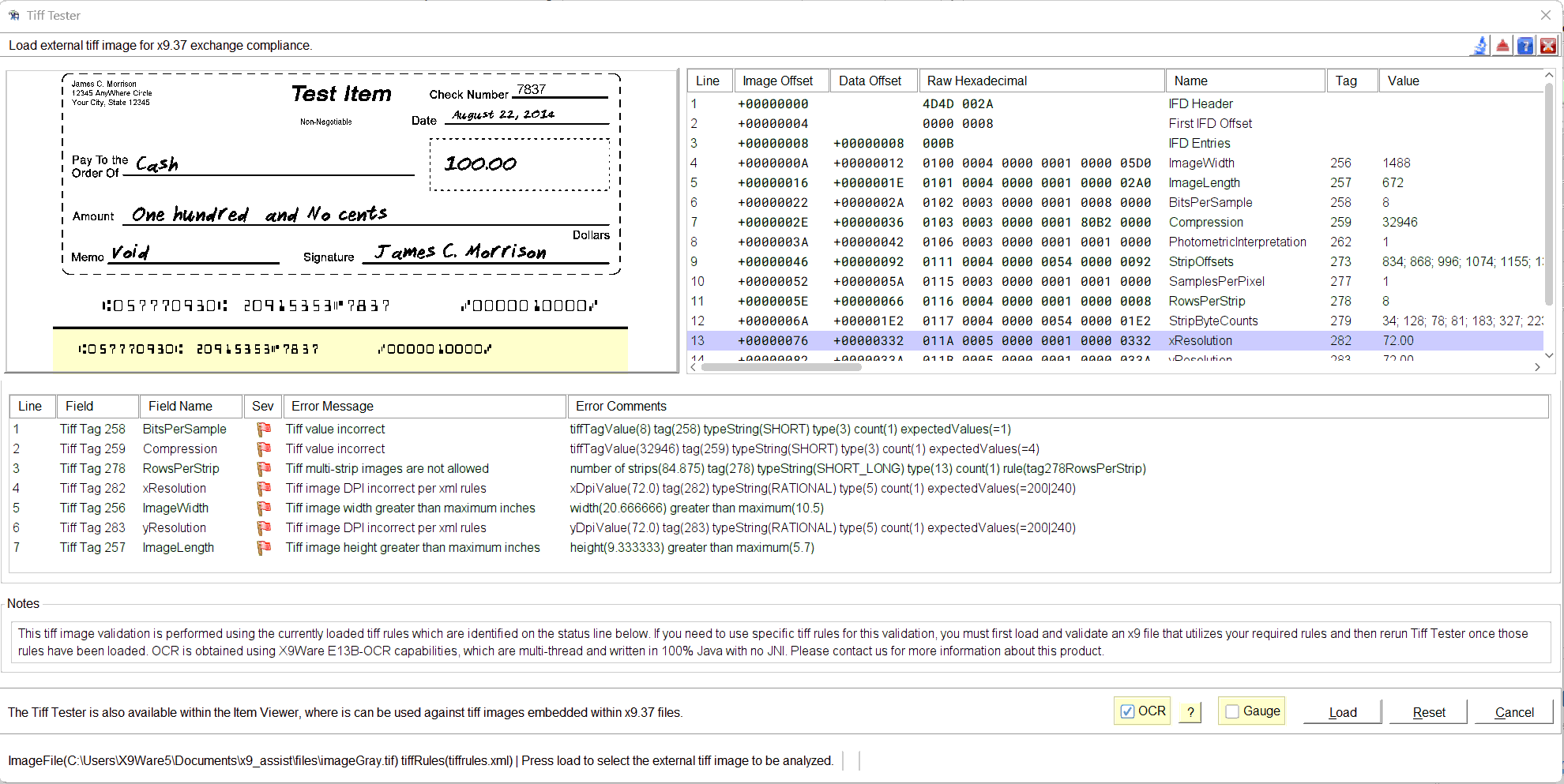
Tiff Tester is a convenience tool that allows you to load an external image for inspection and validation. Tiff Tester uses the same internal TIFF image validation rules within X9Assist that are applied to images which are embedded within x9 files. Tiff Tester allows you to quickly and easily perform these powerful validation rules against any TIFF image, when the image is not currently embedded within an existing x9.37 file.
Before launching Tiff Tester from the tool bar, you must first ensure that the desired tiff rules are loaded for your image validation. These rules are loaded whenever an x9.37 file is processed. Tiff Tester will tell you which x9 rules (and hence tiff rules) are currently loaded on the status line in the lower left of the panel. You may need to first validate an x9.37 file (using your desired rules) to ensure that the correct TIFF rules are currently loaded.
Tiff Tag Validation
Tiff Tag validation applies the rules as defined by the x9.100-181 (Tough Tiff) standard to the current image. The Tiff Tester is very straight forward to use:
- Use the LOAD button to load your desired image.
- The image will be displayed in the upper left.
- The tiff tags associated with this image will be displayed in the upper right.
- Any error messages (from the validation) are displayed within the bottom panel.
E13B-OCR Recognition
In addition to validating tiff tags, the Tiff Tester can also be used to gain insight into the capabilities of our internally developed E13B-OCR recognition tool. The E13B-OCR Tool Kit is a separate X9Ware product that can be invoked on a stand-alone basis or incorporated into your image applications. The E13B-OCR Tool Kit is a 100% Java which can be run in any environment where a Java JVM has been implemented. Once an image is loaded, enable the OCR checkbox within the action panel to activate E13B-OCR recognition. You will then see a yellow recognition strip added to the bottom of the image, which will contain the E13B recognition results.
The E13B recognizer also allows detailed information to be accumulated and displayed, as insight into the overall recognition process. This is activated using the “?” within the action panel.
These E13B-OCR recognition tools are also built into the X9Assist x9.37 Item Viewer, allowing them to be applied against the images within an existing x9.37 file.