| Applies to X9Vision? | Applies to X9Validator? | Applies to X9Assist? | | | | Applies to X937? | Applies to ACH? | Applies to CPA005? |
| No | Yes | Yes | | | | Yes | Yes | Yes |
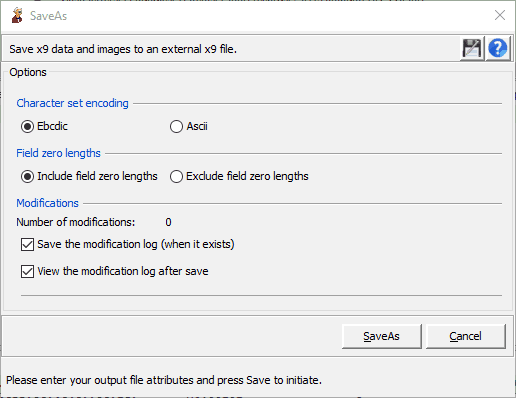
Save is used to create a new file from modifications that may have been applied to the current in-memory file that is current loaded. You first specify the attributes of the new file to be created. This consists of setting the character set (EBCDIC or ASCII) and an indication of whether field zero lengths are to be included or excluded.
Save will inform you if the current file has validation errors, or if there have been modifications made to the file that have not yet been validated. These messages are informational. The recommendation is that you always correct errors before you save, and that you run Validate to ensure that all errors have been corrected.
X9 files are normally written with standard attributes, which are EBCDIC and inclusion of field zero lengths. You should understand and consider the implications of not setting these attributes. Save will prompt you if you have decided to override these standards.
Once the desired file attributes have been selected, you then press Save and you will then select you the location and name of the output file that is being created.
Audit Trail
Save is fully integrated with the Modify process that tracks all modifications that have been made to the currently loaded file. Save informs you of the number of modifications that have been made, and allows you to create and export the modification log as an audit trail for future reference. You can also optionally view the modification log after it has been created. Your options to both create the modification log and to view it will be recorded in user preferences and will be reused in future sessions.
Save has an optional property setting (within the X9Ware properties file) that allows you to specify the name of the modification log folder that is used on a mandatory basis within your organization This is a configuration setting that is defined as part of your installation and cannot be altered or disabled. When the modification log property has been enabled within your environment, all modification logs are placed in that defined folder. Creation of the modification log will be done automatically for you as an audit trail. n this situation, you will not be prompted regarding the creation of the modification log. You still have the option to review the modification log after your save as been completed.
Output File Selection
Save will suggest a new file name that is created from the original file name. You can alternatively decide to overwrite the original (input) file, but that practice is NOT recommended. When you do indicate that the input file should be overwritten, X9Assist will suggest that a backup be created of your original file as part of the save operation. Creation of this backup file is not mandatory but is highly recommended as part of your best practices.