| Applies to X9Vision? | Applies to X9Validator? | Applies to X9Assist? | | | | Applies to X9.37? | Applies to ACH? | Applies to CPA005? |
| No | No | Yes | | | | Yes | No | No |
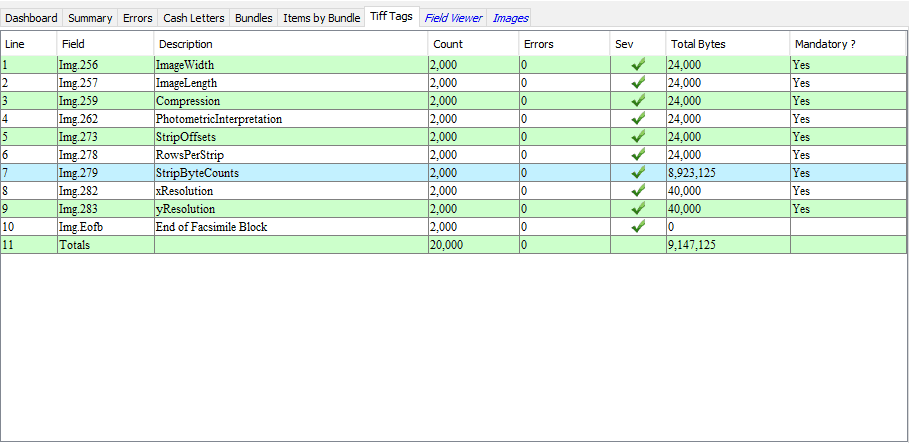
X9 Tiff Tag Summary provides summary information regarding all tiff tags that are present across all images within the current x9 file.
The tiff tags table is powerful because it provides a complete view of all tiff tags across all images. With this information, you can easily determine if tiff tags are being used consistently across all images within the file. Given how the information is summarized, it can also provide insight into possible errant tiff tags that might appear on a limited basis within a small number of images. This can be quickly determined based on the usage count that is present. The following information is presented:
- Line
- TiffField (the tiff tag number)
- Usage (the number of times this tiff tag is present in the file)
- Errors (associated with this tiff tag)
- Severity (associated with any errors that were identified)
- Total bytes (the total bytes that are associated with this tiff tag across all images)
- Mandatory (indication if this tiff tag is mandatory per the tiff rules being applied)
If there are indicated errors, you can go to the Errors tab, find the error there (note that the Error tab can be sorted by clicking on column headings), and then launch to the error in question.
The tiff tags table is can be selected by both Print Tables and the Excel Exporter, making it available for export and sharing.