| Applies to X9Vision? | Applies to X9Validator? | Applies to X9Assist? | | | | Applies to X9.37? | Applies to ACH? | Applies to CPA005? |
| Yes | Yes | Yes | | | | Yes | Yes | Yes |
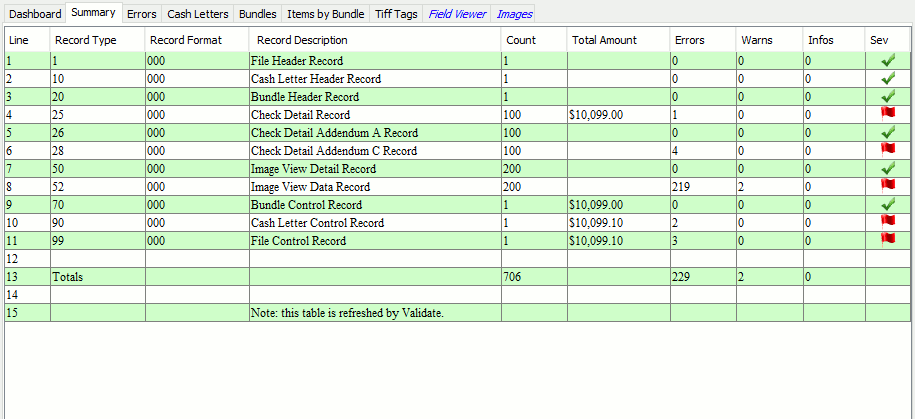
The summary tab contains information which summarizes the various record types which appear within the currently loaded file.
All record definitions include a type and format, which allows multiple layouts to be defined for each record type. Most typically, the record format will be zero. In the x9 environment, this is most commonly used for type 61 credits and type 68 user records, which can have multiple and varied definitions. In the ACH environment, this applies to the type 6 entry detail and type 7 addenda record formats.
The summary includes the accumulated record with amounts. For X9Validator and X9Assist, error counters are displayed as they were accumulated during file loading and validation. The error counters are further summarized by their category (error, warn, info) including an icon which helps to identify the highest severity present.