| Applies to X9Vision? | Applies to X9Validator? | Applies to X9Assist? | | | | Applies to X9.37? | Applies to ACH? | Applies to CPA005? |
| No | No | Yes | | | | Yes | Yes | Yes |
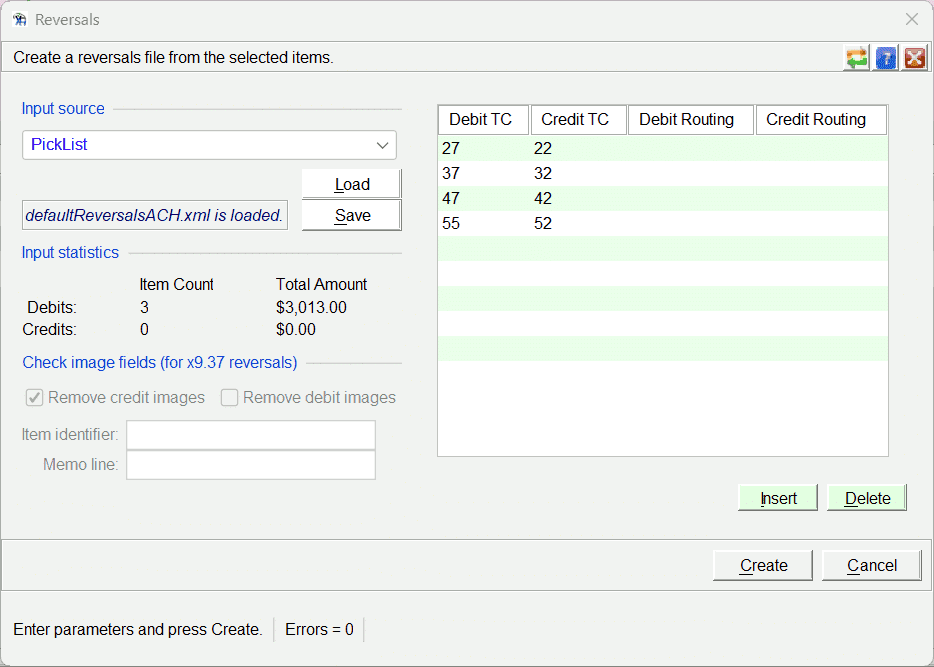
Reversals can be used to create a new reversals file using one or items from the currently loaded file, typically from a list of filtered items. Input to this process can be either a filter that contains the specific items to be included in the new file, or alternatively the entire content of the current file. Filters may be created using the PickList, Find, Search, and Error Summary functions.
A common use of this tool is to respond to a file that has been previously created in error. In these scenarios, an entire file will have to be reversed. This reversal process must be used extremely carefully, since you never want the reversal file to be flawed as well. This means that you need to fully understand the reversal process, and more importantly closely review the resulting output file that is created. This review needs to be done by your operations and technical teams (it needs multiple reviews and sign-offs). The review needs to look at the transactions, transaction codes, addenda records, file headers/trailers, and file totals. A careful review must always be performed.
You can create the new file directly from the selected items or you can instead route the items through the Generate function. If you create the file on a direct basis, then the selected items will be written exactly as they appear within the current file (including the attached addenda and image records). Items will remain within their current file and bundle structure.
As described above, ACH and CPA005 reversals can be either written directly or processed through Generate. The primary reason to go through Generate would be to further customize the output file (eg, change the header/trailer records). X9 files must go through Generate, since those items must have their images redrawn as debit-credit memos. In this situation, our standard check templates can be used, or you can alternatively design your own template based on your specific requirements.
Reversals files have their debits flipped to credits and alternatively credits flipped to debits. These transaction code transformations vary a bit by dialect, as follows:
- X9 is the most complicated, and especially when credits are defined as type 25 records with some type of transaction code and/or routing number. A user defined configuration table can be constructed that identifies the transaction code and/or routing number to be assigned to POD credits. This swap table can have one or more entries, where the first matching entry will be selected and applied. Reversals will be always routed through Generate, which will be used to set further output file attributes. This must include the credit record type and format, and the image templates to be used to when creating the reversal transactions.
- ACH and CPA005 reversals are much more straight forward. Most typically, an entire file will be reversed. A transaction code swap table is provided for ACH, where the default should be appropriate based on industry standards. A transaction swap table is not needed for CPA005, since reversals are identified as a separate record type.
Offset Balancing
Reversal files can consist of debits, credits, or both. In some situations, the file may consist of debits offset by a single credit, or credits offset by a single debit. In this case, the reversal process recognizes that there is a single offset transaction and will ask if the amount on that balancing item should be modified.
Summary
Reversals is a powerful tool that can be used to create new files from specific items of your selection. Using the interface to Generate, you can also customize the file header information and other parameters associated with the newly created file. These parameters can be saved in a generator that can be referenced and invoked in future user sessions.