| Applies to X9Vision? | Applies to X9Validator? | Applies to X9Assist? | | | | Applies to X9.37? | Applies to ACH? | Applies to CPA005? |
| Yes | Yes | Yes | | | | Yes | Yes | Yes |
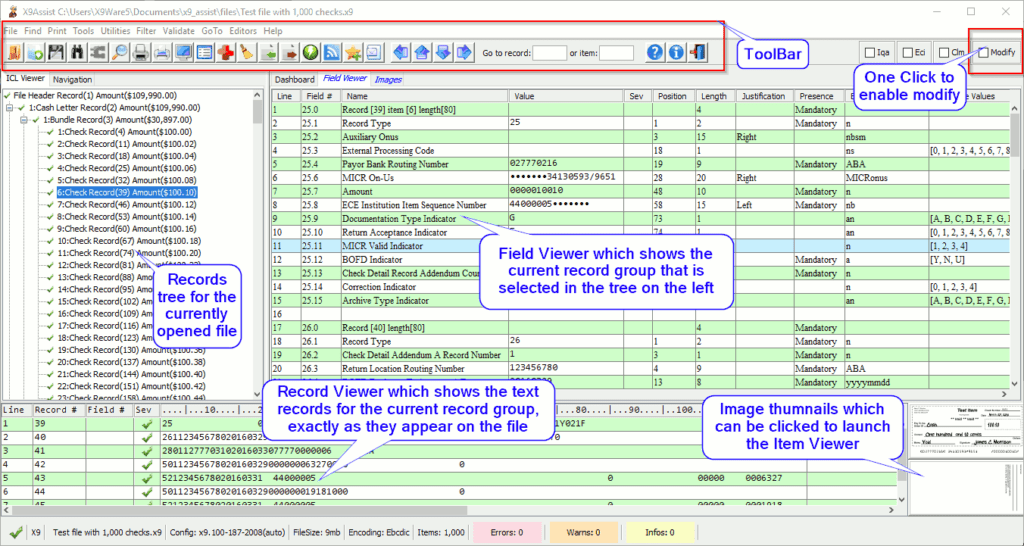
X9Assist Overview — X9Ware provides X9.37 (Check21), ACH (NACHA), and CPA005 (Canadian Electronic) tools for the financial industry. Our desktop tools have the advanced functions needed to support such diverse areas such as operations, testing, customer on-boarding, and application development. X9Ware has developed a single desktop environment that equally supports X9.37 and ACH files, all from the same installed application which we refer to as X9Assist. This single application includes a core set of tools that work equally well with the X9.37 and ACH file formats. Licensing is then used to activate a varying level of capabilities, depending on the requirements for your organization. X9Assist has a common user interface (UI) that is applied equally to the X9.37 and ACH formats. We believe that this implementation is unique within the marketplace today.
Within this website, our desktop functions include a banner (at the top of the page) which lets you know if that specific function applies to X9.37, ACH, or both file formats. You can explore the Desktop and Advanced menus (located at the top of every page within the primary menu) for a deeper dive into our desktop tools.
Brochures
All of our product brochures can be downloaded here.
Desktop Products
| Product | Product Capabilities | Can the X9.37 Dialect be attached to this License? | Can the ACH Dialect be attached to this License? | Can the CPA005 Dialect be attached to this License? |
|---|---|---|---|---|
| X9Lite — our freeware viewer | Browse which is limited to 100 items. X9 capabilities are limited to ICL (forward presentment) and only shows front side images. | |||
| X9Vision — our enhanced viewer | Includes all capabilities of X9Lite with an unlimited file size. X9Vision will open ICLR (returns) files and includes front/back side images, open recent, and the item viewer, which shows data and front/back images within the same panel. | All dialects are supported. | All dialects are supported. | All dialects are supported. |
| X9Validator | Includes all capabilities of X9Vision plus validate, modify, save, search/replace, export, IRD print, and merge. | Yes. | Yes. | Yes. |
| X9Assist | Includes X9Validator plus many advanced functions including import, make, generate, create, scrub, print, repackage, clone, and compare. | Yes. | Yes. | Yes. |
X9Utilities
X9Ware also provides our X9Utilities product which is a command line tool with commonly used batch functions including read, write, import, export, validate, merge, and scrub. For example, the X9Utilities “-write” function can be used to create an x9.37 file from your CSV and image data for any financial institution, in their required x9 format. X9Utilities is the easiest tool you will find in the marketplace today to create these files. Our SDK provides an API that brings the power of our tools directly to the Java Developer. X9Ware continues to enhance our tools with major releases in every year of our existence since 2012. You can depend on X9Ware to bring the functionality and support that you need today and into the future.
Please reference our Customer Testimonials to see what our users are saying about our capabilities and support.
Reference our Brochures and Pricing detailed information regarding the products we offer and their associated pricing.
We have an expanding customer base that includes a significant and growing number of the Top 20 North America Financial Institutions. We encourage you to download and install an evaluation copy of X9Assist so you can see the benefits of our desktop tools in your environment. All of our desktop GUI products are supported from a single installer which is available on our website. This means that you can download and install X9Assist, use it as our freeware viewer, perform an X9Assist/AchAssist evaluation at your convenience, and all without having to download and install separate applications. The X9Assist evaluation provides all application functionality with a file limit of 50 checks. You can run validations and file generations and thus experience the extensive information that is provided by these integrated tools.
Capabilities
Some examples of what can be done with our X9Assist/AchAssist desktop tools are as follows:
- Create file validation results in Excel format that your testing team can quickly and easily use to provide feedback to your originators.
- Create a new file from an existing file by including or excluding certain items.
- Modify specific fields within an existing file or use search/replace to perform more complex data manipulation operations.
- Create new test files from use case files which can be maintained using Excel and define each transaction to be created. X9 files will have their images automatically drawn allowing CAR/LAR validation to be performed by your image systems. ACH files can include needed addenda records based on standard entry class.
- Create sanitized production files so you can use them in testing and not compromise the confidentiality of your customer data.
- Create large volume and sanitized files (eg, over 100,000 items) per your requirements to be used for stress and performance testing.
- Create and print checks from your transaction test cases that can be used for remote capture or branch capture testing.
- Merge two or more existing files to create a new file with all contained batches and transactions.
- Compare two files for differences in either the data or images.
The following standards and variants are supported by our data validation and generation tools:
- NACHA (ACH 2013 standards)
- x9.37 (2003)
- x9.100-187 (2008 and 2016)
- x9.100-187+UCD (2008 and 2016)
- x9.100-187+CPA 015 (support for the Canadian Companion Document: CPA 015)
- x9.100-180 (2006)
- FRB
- SVPCO
- ViewPointe
- EndPointe Exchange
- East Caribbean ACH
All of our desktop tools are executed from a single download (installer) with functionality then derived from your license key.
- All of our desktop tools (X9Vision, X9Validator, and X9Assist) support multiple “dialects”, which are the file types of X9.37, ACH, and CPA005. This support is subject to the current user license. For example, an X9Assist license can provide support for X9.37 only, X9.37+ACH, or X9.37+CPA005. This same tool uses a common EXE and User Interface to provide access to the files that you use in your environment.
- X9Lite is our freeware file viewer that can open, parse, and display both X9 and ACH files up to 100 items. X9 files are further limited to ICL (forward presentment) only. X9Lite does not support ICLR (returns) files and will only show the front side check image.
- X9Vision is our full function file viewer for both X9 and ACH files. X9Vision supports an unlimited file size as well as X9 ICLR (returns) files. X9Vision incorporates our Image Viewer which shows full scale front and back check images which can be easily launched using the thumbnails that are provided within the primary x9 viewer. X9Vision also adds find and filtering at the item level, and an open-recent ist which makes it easy to reference the files and folders that have been recently opened.
- X9Validator builds on our X9Vision product by adding enhanced functions including validate, modify, repair, export, and merge. Validate applies appropriate validation rules at the record and field levels per established industry standards. Errors are identified and summarized based on severity and frequency. Modify allows you to easily adjust the value of individual fields within data records. Repair applies a series of automated repair actions to resolve common errors such as incorrect field justification or incorrect trailer record totals. The item viewer provides extended image functions including rotate, copy to clipboard, and export. Tiff tags can be examined for individual images and summarized for the entire x9 file. Predefined reports can be printed and saved in HTML format.
- X9Assist builds on our validator product by adding support functions including make, generate, scrub, import, search/replace, print, clone, repackage, and compare. Using these tools, you can easily create new files from your MICR line use cases where the images are dynamically drawn from configurable check artwork and fonts. These tools allow you to build x9 test files without scanning or capturing a single item! X9Assist generates test files from your use cases, thus eliminating the need to test with your production data (which is always an issue with your Auditor staff). These support tools will dramatically improve your ability to create test files for your image capture and associated downstream applications.
X9Assist-X937 provides extensive capabilities to process image cash letter files that are in X9.37 or X9.100-187 formats (including the Universal Companion Document (UCD) specification). X9Assist supports these standard formats using predefined rule files, and can be easily customized to meet your specific x9 requirements. Customization is accomplished through XML based configuration files that allow definition of x9 records, fields, validation rules, maximum file sizes, and a variety of other options. In addition to x9 validation, X9Assist will provide tiff image editing that will include tiff validation per the X9.100-181 standards, image size edits, and group4 End of Facimile Block (EOFB) validation. Just like x9, you will be able to easily customize the tiff rules including endian formats, mandatory tags, required values, image sizes, and combined image sizes. We offer X9Validator and X9Assist licensing as 5-Pack, 10-Pack, and Unlimited seats. Our tools are typically used in groups such as development, testing, support, new customer on-boarding, and operations.
X9SDK is our SDK (software development kit for Java developers) which provides read/write access and a large number of other functions to x9 files at both the record and field level. A large number of classes are provided that provide extended functions which are associated with common x9 file processing tasks. X9SDK is targeted for those organizations that must develop their own applications around the x9 file standards. X9SDK is a proven toolkit that will allow you to quickly develop and test your specific application requirements.
X9Utilities provides high level functionality for x9 users who need to read, write, and validate x9 files but do not require the more extensive capabilities and complexities that are typically associated with using a full blown SDK. Why acquire and use more complex and expensive tools than you really need? If you need a very flexible solution to read, write, import, export, and validate x9 files, then X9Utilities is the best tool for the job at hand. The read/write functions within X9Utilities is designed with a simple CSV interface that minimizes your development requirements (both data and images). X9Utilities is a proven tool that does all of the complex work on your behalf. It uses our SDK and assumes all responsibility for field alignment and padding based on each x9 field definition, per the x9 standards. X9Utilities is full function, easy to use, includes our standard support, leverages our SDK, and is very competitively priced when compared to other alternatives within the x9 marketplace.
Do you want to perform a more extended evaluation? Just contact us and we will issue a fully enabled license key for your sixty day evaluation.
Why consider X9Ware for your organization?
- Full function: our desktop application has an extensive list of capabilities that continue to be expanded based on user feedback.
- Common user interface: which is shared by our x9 and ach file support.
- High performance: we support the largest of files with very high performance.
- Flexibility: parameter driven and can be easily tailored to meet your specific file requirements and variants.
- Low Cost: we have a variety of licensing alternatives and we have targeted our products to be your lowest cost option regardless of the functionality level that you require.
X9Assist capabilities include:
- View files including find, search and search/replace
- Validate data and quickly focus on file and field level errors
- Validate TIFF images with ;full x9.100-181 and EOFB compliance
- Modify data at the field level with the ability to delete items and records by range
- Import/Export to csv and images
- Make/Generate files from use cases that are defined in XLS or XLSX spreadsheets; test images are dynamically drawn and do not need to be captured
- Print images and IRDs
- Powerful tools including repair, scrub, merge, repackage, clone, compare, too light / too dark IQA, TIFF viewer, and HEX viewer
- Support for x9.37, x9.100-187, x9.100-180, and CPA 015
- Support for all common type 61 credit variants
- Support for the type 62 credit
- Display, modify, and create custom type 68 user records
- Open files even when they are structurally flawed
Consulting opportunities such as:
- Integration of our SDK tools into your environment
- X9 file creation based on our SDK Writer capabilities
- X9 validation implementations against variant specifications
- SDK enhancements
- X9Utilities enhancements for automated batch operations
- X9 application based solutions for your environment
We would like to hear from you regarding your x9 image cash letter requirements. For those customers who license our X9Assist Unlimited product, we will implement generic enhancements which are applicable to the x9.37 community at large at no additional cost to you. Please let us know about your thoughts on X9Assist enhancements. Our goal is to make this the best tool it can be; your suggestions will guarantee we will make that happen.