| Applies to X9Vision? | Applies to X9Validator? | Applies to X9Assist? | | | | Applies to X937? | Applies to ACH? | Applies to CPA005? |
| No | Yes | Yes | | | | Yes | Yes | Yes |
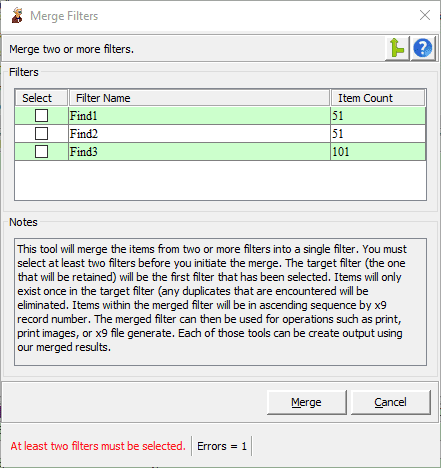
Merge Filters allows you to merge two or more filters into a single filter which will contain all items that existed across the selected filters. A filter is essentially a list of items within the currently loaded file. You must have at least two filters currently defined before you invoke this function. Once the merge filters dialog is displayed, you then must select at least two filters that are to be merged.
Filters can be created in multiple ways, with the easiest being the use of the Find and Search functions. You can create a list of filtered items directly from these search tools. However, filters can also be created using the PickList tool, where you can add individual items to a filter based on your specific selection requirements.
The resulting items will be stored in the first selected filter and the subsequent filters will be removed. Items in the merged filter are stored ascending by their record number position. This means that the items are logically inserted at their appropriate positions based on their record sequence number. Items can only exist once within the resulting filter; any duplicates will be identified and will only exist once in the merged filter.
The resulting filter can be used by various other functions such as create file, print, print images, delete items, and merge filters (again).