| Applies to X9Vision? | Applies to X9Validator? | Applies to X9Assist? | | | | Applies to X9.37? | Applies to ACH? | Applies to CPA005? |
| No | No | Yes | | | | Yes | No | No |
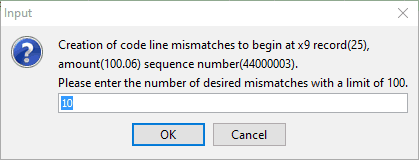
Image MisMatch allows you to create checks where the front images are mismatched with the associated MICR line data (either ICL type 25 or ICLR type 31). This is a helpful process when you require image mismatch files for your downstream application testing.
When you invoke Image MisMatch, you must first position within your x9 file at the point where you want the image mismatch to begin. You then enter the number of mismatched items that you want to generate. The number of generated mismatch items is limited only by the number of actual checks that are in the current x9 file. In the above example, the x9 file has 1,000 items, and the resulting message indicates that you can generate up to 999 image mismatched items.
The errant image relationships are created by assigning the front image from check “n” to check “n+1”. If you position on the first check in the file, then that front image will be assigned to checks one and two. The front image from check two will be reassigned to check three; the front image from check three will be reassigned to check four; and so on.
You can create mismatched items that cross both bundles and cash letters.
Note that the back side images of these items are not changed; only the front images (with show the MICR code line) are manipulated.
You can generate more than one sequence of mismatched items within the same file. You would do this by simply running MisMatch multiple times.
Image MisMatch will launch a new validation process for the resulting image mismatch x9 file. The mismatch file remains in memory after the mismatch process has been run. You must save the results to an external x9 file if you determine that the results are beneficial.