| Applies to X9Vision? | Applies to X9Validator? | Applies to X9Assist? | | | | Applies to X937? | Applies to ACH? | Applies to CPA005? |
| No | Yes | Yes | | | | Yes | Yes | Yes |
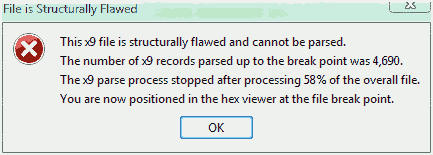
An important feature of the Hex Viewer is that it is automatically invoked when a structurally flawed file is opened. This technical implementation provides as much information as possible when flawed files are opened. These situations are always difficult and can easily turn into complex discussions. Most tools provide little to no information on flawed files other than informing you that they cannot be opened. However, our desktop tools are designed to intercept these parsing errors and give you as much insight (as possible) as to where the error exists.
The Hex Mode within the Item Viewer will then be launched to display the actual data at the break point (in hex format), which will provide more detailed information regarding x9 file content.
When a structurally flawed file is open, X9Assist will:
- Provide a pop-up message with information on where the problem was encountered.
- Will then position you within the Hex Viewer at the point of the parsing failure.
The pop-up message contains the following information:
- The number of records parsed up to the break point.
- The percentage of overall x9 data that was successfully parsed.