A Fully Integrated CPA005 Viewer
The CPA005 desktop panel includes panels that provide insight into the content of the currently loaded file. The record tree is displayed on the left and can be used to browse through the entire file content. Individual items can be clicked to bring them into focus. When items are clicked, they are displayed in the Field Viewer on the right, which shows all records and fields for the currently selected item.
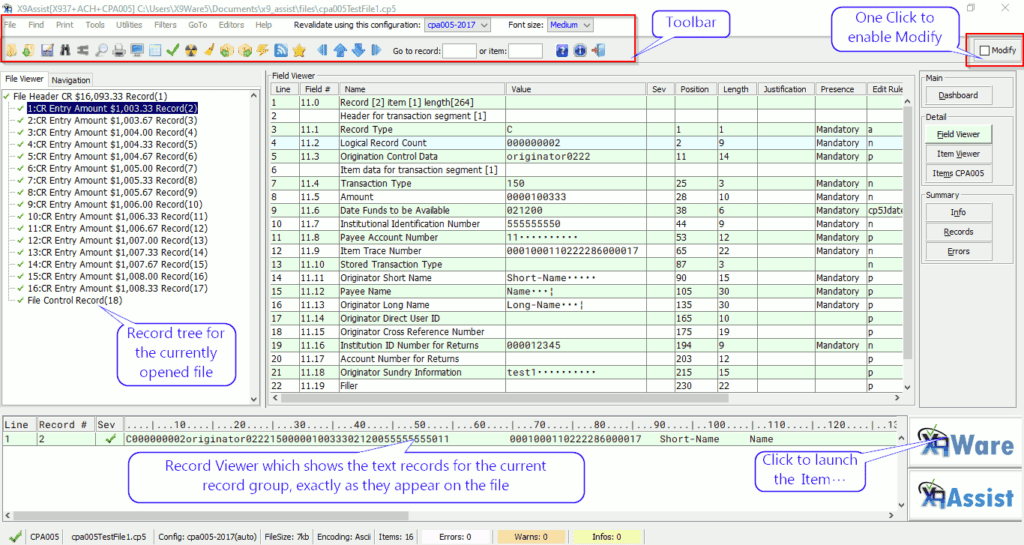
X9Ware has implemented the same core User Interface (UI) for all of our supported file formats. This interface is utilized by our X9.37 Desktop, ACH Desktop, and CPA005 desktop. A given file format (which we refer to as a dialect) is activated based on the user license key. Regardless of which dialect you have licensed, the functionality is delivered from a common software platform. This approach has several important benefits. First is that a common User Interface is shared across all of our file dialects. Once you learn how to use our tools for one dialect (eg, X9.37), then that knowledge applies to our other dialects as well (eg, ACH or CPA005). Second is that dialects are activated via your license key. All dialects are run from a single installer and executables. You can reference and compare the capabilities of these tools on our Product Comparisons page.
One of the following licensing levels can be selected:
- X9Lite: for the infrequent user who only require basic access for files that contain up to 100 items.
- X9Validator: for those users who require a more functionality that includes validate, modify/save, repair, export, and merge.
- X9Assist: for those users who require our complete desktop product, which has all capabilities we offer including search/replace, make/generate, import, scrub (sanitize), print, and compare.
Our CPA005 tools perform all tasks that you will find available through other products you will find in the marketplace today, at a very competitive cost. They include advanced CPA005 file validation capabilities that will identify and report on any data related problems that exist within a given file.
X9Validator/X9Assist supports the CPA005 transaction files (record types A, C, D, E, F, I, J, Z) as well as change notice files (record types U, S, V). This includes the ability to parse and display these transactions on a record and field basis, as well as to apply all validations that are required for this data. Using our common desktop tools and subject to your license level, this includes functions such as validate, find, modify, search/replace, filters, repair, import/export, make/generate, create, scrub, merge, clone, repackage, print, and compare. As an example, Make can be used to create new files from transaction data that is stored in Excel spreadsheets. Create with filters can be used to manufacture new files using selective records from existing files. Search/Replace can be used to search for specific field values within specific record types. Merge, and be used to logically merge transactions from multiple files into a single new file. These are just examples of the powerful tools that exist within our products.