| Applies to X9Vision? | Applies to X9Validator? | Applies to X9Assist? | | | | Applies to X9.37? | Applies to ACH? | Applies to CPA005? |
| No | Yes | Yes | | | | Yes | Yes | No |
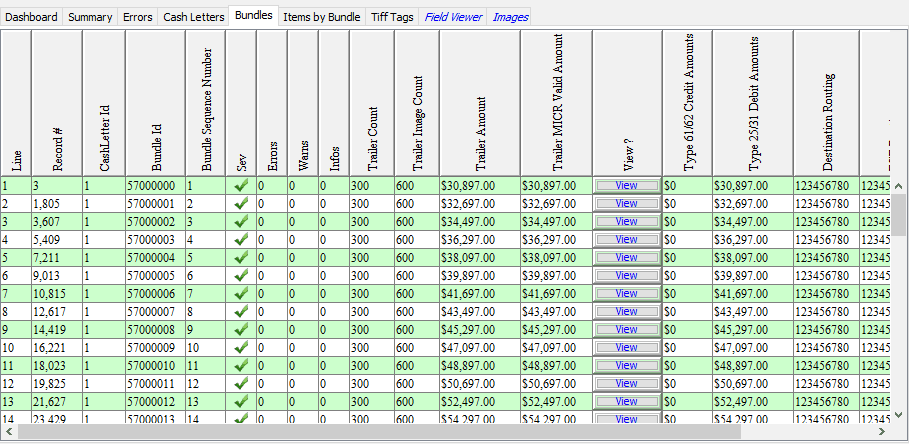
The batches/bundles tab provides summary information for each batch or bundle that is present within the currently loaded file. The batches tab is shown for ach files and includes specific columns based on that file format. Similarly the bundles tab is shown for x9 files and includes those columns that are appropriate when the file format is x9.37.
Error counters (error, warn, info) are provided which summarize the errors which were identified during validation. The summarized information includes the actual data totals for credits versus debits which allows you to compare those actual totals against the trailer record totals. This is helpful when you are researching an out of balance condition. All columns are all sortable. You can use the “line” column to resort into the original sequence. A “view” button is provided which allows you to drill down and launch to any batch within the currently loaded file.